I consider One Note as the next best thing to come out of Microsoft HQ since Word (arguably so since I rarely have utility for their other programs). It allows me to organize my research and notes into easily identifiable sections and pages, just like in a normal tangible notebook, only without the taxing intricacies of actually making color-coded labels.
Note that isn’t a paid advertorial for Microsoft, I just found the program very very helpful in my research for the book on Philippine Directors. Had I known about this program back in my Nursing days, I probably had a better time condensing and using information for my research papers.
You could paste entire web pages and have the formatting and pictures exactly as it appears on the website. Also it automatically indicates where you pasted the data from, making it easier for you to track, and create bibliographies after. And mind you, it could also search texts inside pictures, so the search function pretty much has you backed covered.
I have used One Note for a slew of other things like keeping personal notes (which can be password protected) and my review notes for the PLM-MCAT. College students, researchers, writers and med students would find great use for this program. There’s a free trial version at Microsoft’s website if you want to get a feel of how it could work for you.
Here’s the link:http://office.microsoft.com/en-us/onenote/default.aspx

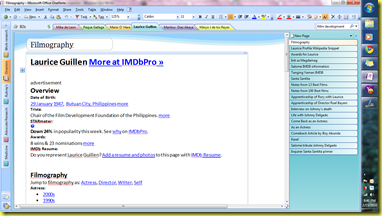


2 comments:
It's nice to know that you appreciate the value of One Note as much as I do.For someone like me who is a little bit OC, being organized for a lot of stuff is a must, and I'm thankful that One Note is a great tool that helps me organize my files and other essential information. I learned that you're planning to enter med school this year. Well, I wish you the best of luck and please continue writing because you've been writing a lot of good stuff. God bless you!
Copy-paste formatting isn't completely preserved. That is the case with both OneNote 2007 and 2010 Beta. The OneNote engine itself seems to be at fault since iv'e tested it even on websites developed by standards-compliance proponents. My hypothesis is that the copy-paste mechanism only copies what you select (i.e. the HTML tags and their associated content). Formatting data seems to be limited only to what the HTML tags' attributes contain. This seems like the best implementation despite it seeming like a broken feature because 1. CSS files are large compared to snippets you may be copying. and 2. Using complicated parsing techniques to preserve the formatting while keeping the copied data small will certainly be slow on most systems.
Post a Comment